Intro To Google Tricks
First, it must be mentioned that this is not a post that contains the actual host of Google Tricks we highlight here on the Google Tricks site. So if you want to skip the chit-chat and get right to the meaty-juicy, navigate to the Google Tricks For Search page for tips to help you refine your search results to razor sharpness. Or navigate to the Funny Google Tricks if you’re looking for the Easter Eggs and Doodles and Barrel Rolls and belly laughs. For all of you curious to find out a little bit of context, read on!
Without a quick and handy manual for Google searches, it’s easy (for the lazy like me, at least) to passively accept the sometimes disappointing search results that are returned for terms without any of the basic or advanced search tricks applied.
This is not at all to say that the results are typically mediocre. No, Google impresses me all the time. With this little gem from last night for example: the missus and I wanted some of that bloody mary mix we love so much the spicy stuff, the pickle people, the…. what was it called…?
She opened her laptop and typed into the Google search field “pickles Brooklyn Detroit.” MacClure’s. Bam. #1 with a bullet. Great Bloody Mary mix, by the way, if you’re into the punishment-high of six-alarm tomato juice, that is. (Brooklyn and Detroit are their two locations, if you’re not already familiar). But I digress. You’re here for the Google Tricks!
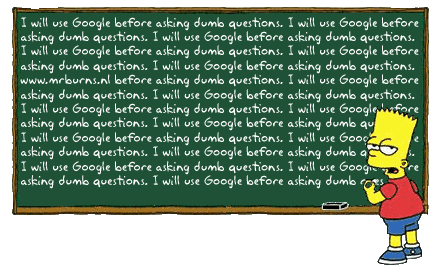
Here’s a few Search Tips to wet your palate:
Most searchers know that wrapping your phrase in double quotes will return results that include that phrase exactly, and fewer – but still many – know that a minus sign (-) before a keyword will remove results with that word in them. But this is merely the tip of the iceberg.
By way of example, were you aware that you can drop an image into the Google image search to get information about the image? A face, for example, can return you the identity of the person, an object can return more information about that object, or visually similar images. This tool alone is incredibly powerful. Though I hope your vanity search turns out better than mine:
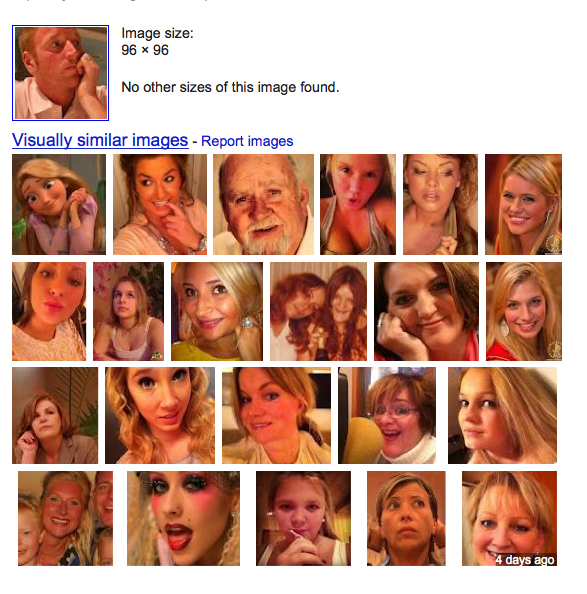
Further still, on top of these basic Google Tricks there is a sort of second level of sophistication:
There are “info:” searches that can help you learn more about a particular website, such as how Google’s cached page of the site looks, what external sites link to it, and how many of its pages are indexed by Google.
Or you can perform a “site” search, either by simply searching [site:examplesite.com] or if you’re looking for something in particular you could add a keyword, like so: [site:examplesite.com +”keyword”].
Info and Site searches are just two of the lesser bodies in the great constellation of Google Search Tricks. Please move on the Google Tricks for Search page to really step up your search game or head over to the Google Tricks for fun if you’re just here for the yuks.
Got any of your own Google Tricks we haven’t mentioned? Share them with the rest of us by commenting below!
hiram
lol i got an easter egg
Matthew
NEW TRICK
Type in google maps get directions
From: The Shire
To: Mordor
Chris Arlington
Thanks for the tip Matthew. We love that one, and have it posted on our top 10 google tricks of 2012 post here. Check out the other 9!
dollface
grrrrr. NONE of the google tricks are working for me 🙁 WHYYYYY?
Kabeer
Nice trick ! Thanks
weenie
Type “who’s the cutest” and search im feeling lucky.
john
good tricks and nice….. but my teacher sees me doing google tricks……………….
I can't tell you stalkers!
Type in ” Where is Chuck Norris” and click I’m feeling lucky.
shashank
do you know any magic tricks, John?
azmat
type zerg rush and then enter . tell me what happens !!
donovan
Some tricks that i know:
1) type “askew” or “tilt”—tilts page.
2) type “Z or R twice” or “Do a barrel roll”—rotates page 360°
3) type “Zerg Rush”—activates minigame!
4) go to: “http://elgoog.im/” for some awesome google stuffs!
and finally…
5) go to “mrdoob.com/projects/chromeexperiments/google_gravity/”
—===—===(NUMBER 5 MAY NOT WORK)===—===—
Arron
TRY!! Type In Google Gravity on Google Search And Then Press Im Feeling Lucky
Ann
Type in google gravity
jazlyn
there so awsome thx donovan
Ijaz Mafahir
type ” jaffna ” to ” chennai ” in google maps
Kelsea
you have to click “walking” for it to work
blake
star day today and im on computer 😛
'sup
go on google @ 3:14 am and nessie will come and visit 🙂
Hawkins
Go on google type in “I see you” then go to Im feeling lucky
Eman
barrel roll have fun 🙂
karan
they were ok ♥☺☻
Alec
I know a new google trick that you will like
1. go onto google
2. type in “do a barrel roll”
3. push enter
4. Watch what happens
Also another good one is
1. Go onto google
2. type in google gravity
3. push search
4. and play around with what happens
🙂 🙂 🙂 🙂 🙂 🙂 🙂 🙂 🙂 ENJOY
bossbooy
loltarded
blahblah
‘ATARI BREAKOUT’ on google images
timmah!
if you put “,” a comma before a word in a search query, it leaves a space to be filled.
horsez
Type Atari Breakout and then google wiews. 😀 it’s a game 😀
yo mama
type in lol limewire on google then press im feelin lucky
Chris Arlington
Nice one. Thanks Mom!
David
all the triks are working .. change your browser to latest one …
Rinn
put in google sphere then im feeling lucky, have fun!
LolaMills
type in elgoog.im/guitar/ for a guitar version of google
or just simply type in mirror google,then I’m feeling lucky.
elgoog.im/underwater/
all in all,just go on elgoog.im for a whole range of stuff 😀 enjoy!
YAY
type in “rainbow” and you will see the magic :O
jessia
um i was wondering what is the key word for the shooting game where u shoot the google page u fight bad guys in a way i used to play it in shool but i dont remember what it was.
Ravinder
A very useful trick. Thanx
Summer Neff
One does not simply walk into Mordor.
Forya
Just type in Zerg Rush in the regular search, then get ready.
anonymous
type in zerg rush and the o’s in google will attack the results and you have to shoot them
Perviz
oh, is it about the river???
tas
omg tha is soooo freaky
Aww yeah
zerg rush
sermuga pandian
Thanks a lot in giving useful Google tricks
P.Sermuga Pandian
google.com
My brother recommended I might like this web site. He used
to be totally right. This publish truly made my day.
You can not imagine simply how a lot time I had spent for this
information! Thank you!
MinecraftLover
Go to darkartsmedia.com/Google.html then click twice then watch what happens
Rock
If you have problems of doing a game called Atari Breakout, spell it in Caps and go to images (Need more? Reply NOW)
Rock
I don’t see magic 🙁
hi
put in any person bacon number (taylor swift bacon number etc)
Drake
type in google rainbow then click i’m feeling lucky
name not named
you need to go on google crome not normal google
superpower
i know some tricks type the followings:
-do a barrel roll:it will upside down
-pacman:you can play pacaman on google
-holloween:you can play lots of holloween games
-google gravity:your google will destroy/breaks
choose their what tricks you want:do a barrel roll,pacman,holloween and google gravity thanks 🙂
savannah pelletier
wow not what i planned on seeing but what i planned on seeing was tricks like googlepacn man and google gravity
Emma
you have to click I’m Feeling Lucky when typing up the tricks.
Gelarvor
На нашем сайте вы можете скачать мобильную версию бк олимп для устройств на Android и наслаждаться удобным и быстрым доступом к ставкам и онлайн-казино прямо с вашего смартфона или планшета.